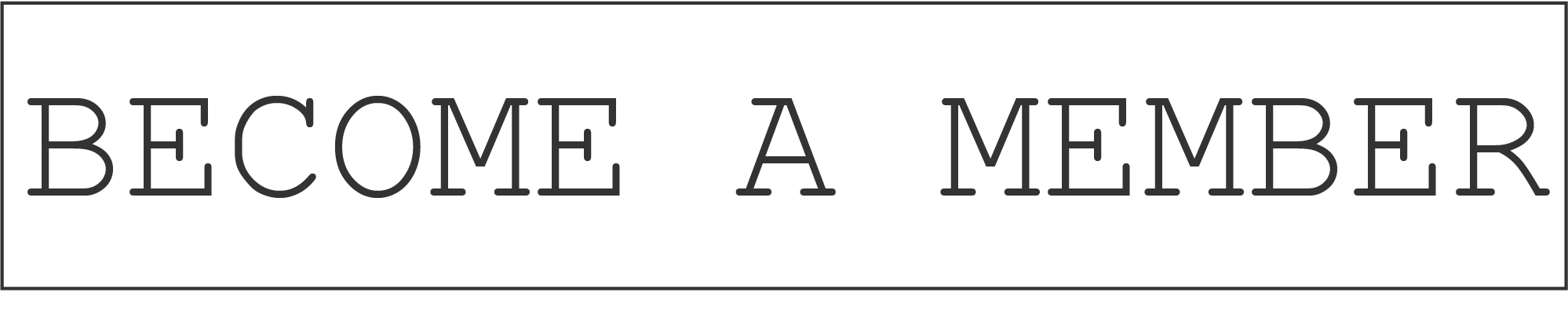Introduction to Da Vinci Resolve Lite
Guillaume Millet
Workshop
185$ member / 225$ non-member
This introductory course of the DaVinci Resolve Lite software is designed for people with little to no experience with the program. During the four day training, each participant will be provided with a computer so that they can complete the practical exercises that will allow them to better understand the theoretical content.
This course will be given in French on an English software. The latest version of the software will be used.
Below is a brief overview of the lesson plan. Thank you for reading the course outline completely before signing up.
Day 1 – 6 hours – Theory day with PowerPoint and Resolve.
The first day of training will be essentially dedicated to the general introduction of the software, the creation and fine-tuning of an editing project, and importing and preparing media for editing. In parallel, in the various chapters of the software settings, we will discuss, if necessary or at the request of the participants, more technical points regarding the basics of video and cinema (image size, rhythm, colour calibration, compression, Raw, Log, interlaced or progressive images…) in order to consolidate these very important steps in the software.
Day 2 – 6 hours – Media and editing day.
During the second day of training, we will dedicated ourselves to the editing portion of the software by discovering the interface, the different tools and possibilities, the aesthetic components, versioning and importing/exporting to other editing platforms, all punctuated by practice sessions (participants may bring their own images for exercise purposes).
Day 3 – 6 hours – Colourisation day.
The third day will be entirely dedicated to colourisation. We will address the principles of colourisation through the different methods of image selection, of work in nodes, the management of Looks, of Luts, the automation of correction work, the aesthetics and the bias of a document, as well as some fundamentals on the proper procedure to follow when colouring it.
Day 4 – 6 hours – Overview day of Fairlight and Delivery.
The last day will begin with an overview of the Fairlight section of the software. We will look at how to assign audio tracks, apply basic audio correction effects such as equalisation, reverberation, gain, compression, and the basic principles of sound editing and mixing. This part of the course will be very punctual due to the lack of time and qualification in the field by the teacher.
The Delivery page, the last section of the software, will be addressed for any work of various output of editing or associated images, with a look at the different types of outputs (Dailies, editing, Mastering…). We will also look at how to manage the different types of compression (H264, ProRes, DnxHD) as well as the management of embedded elements such as the embedded timecode or Watermarks. We will also look at the production of DCP for movie theatres.
Computers will be at participants’ disposal on demand and subject to availability.
To attend
For further information or to reserve a place, please contact Olivia Lagacé on (514) 521-2116 (ext. 221) or at info@videographe.org
The classes can accomodate 8 persons maximum and the classes are between 10am and 6pm with a hour for lunch break.
Policies
Reservation/payment
Reservations can be made by telephone or email; please note that payment must be made in full before registration is confirmed. Payment options are:
– via internet: Paypal
– via telephone: Visa credit card. Call 514-521-2116 ext. 221
– in person: debit card, Visa credit card or cash.
Cancellations and refunds
Should you wish to cancel your place on the course, prior notice must be given. If notice is given more than two weeks before the course begins, Vidéographe will retain 15% of the total course fees to cover administration costs.
If notice is given more than two working days and less than two weeks before the course begins, Vidéographe will retain 50% of the total course fees.
If notice is given less than two working days before the course begins, no refund will be given.
Cancellation of course
Vidéographe reserves the right to cancel courses at any time and without prior notice. Registration fees will be reimbursed in full.

Guillaume Millet
Guillaume has more than 25 years’ experience in the field of postproduction as an online and offline editor and, more particularly, as a colorist and motion graphic designer. He also works as an advisor and supervises production flow.
As he is passionate about technology and always on the lookout for new products, Guillaume is often consulted for projects from conception to delivery.
Guillaume has worked in various production and post-production companies in Europe as well as in Canada in fields ranging from documentary, feature films, international co-productions, television series, commercials, animations, and filmed stage shows.